Manual plugin installation
Download the plugin DMG file and open it. Also, quit Mail app.
- Run Finder and in the menu click "Go" -> "Go to Folder..." (or press Shift + Command + G)
- Paste this in:
~/Library/Mail - Click "Go"
- A Mail folder opens, if it doesn't contain a folder named "Bundles" please create one
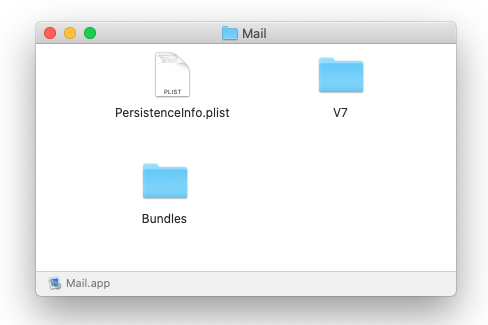
- From the mounted DMG window drag and drop "CG's Anti Inline.mailbundle" into the "Bundles" folder
- Run Terminal and paste this commands:
defaults write com.apple.mail EnableBundles -bool YES
defaults write com.apple.mail DisableInlineAttachmentViewing -bool NO
sudo /usr/sbin/spctl --master-disable - Run Mail app
- Go to Mail -> Preferences -> General -> Manage Plug-ins and enable the plugin and restart Mail app.
That's it! After the installation, you should see the "CG's Anti Inline" menu item in the Mail app.
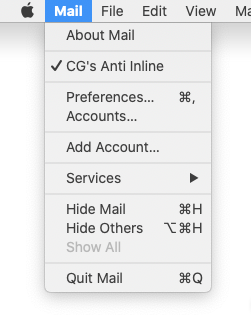
After successfully running the plugin please go to:
System Preferences -> Security & Privacy (General tab)
And set the setting 'Allow apps downloaded from' to the setting you desire (recommended: 'App Store and identified developers').